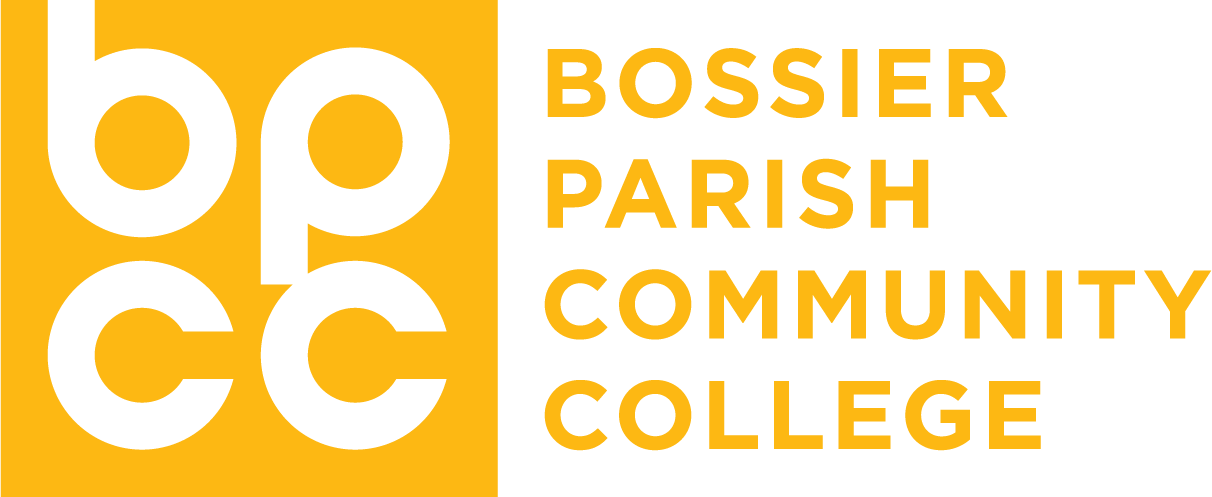Business Office - STUDENT ACCOUNTS
The objective of the Business Office is to provide quality service to students and faculty in the matters of payment information and monetary duties pertinent to the functions of the college.
Students wishing to pay a balance or inquire about their student financial account should contact the Business Office.
If your inquiry is related to Financial Aid (grants, student loans, etc.), please contact the Financial Aid office at finaid@bpcc.edu.
1098-T Tax Forms for tax year 2023 are now available. Eligible students can view their 1098-T form online by signing into LoLA account and selecting Student > Tax Notification. Students who have not previously allowed electronic notification will first need to go to Student > 1098-T Electronic Consent and agree. All other students will receive their 1098-T tax form by mail sent to the mailing address on file.
If you have any questions regarding your 1098-T tax form, please contact the Business Office at 318-678-6012 or by emailing BusinessOffice@bpcc.edu.
Due to the provisions of the Family Educational Rights and Privacy Act (FERPA), the College cannot discuss a student’s educational records with anyone except for the student or a student-designated third-party.
Any student wishing to discuss the details of their student account on the phone will be required to verify their self-established, 5-digit FERPA Access code.
For more information:
Any student registering for classes with Bossier Parish Community College must acknowledge agreement to the terms and conditions of the Student Financial Responsibility policy. This policy sets forth the agreement between Bossier Parish Community College and the student regarding the payment of tuition, fees and other associated charges assessed as a result of the student’s enrollment and/or receipt of service.
There are two ways that a student may be asked to acknowledge agreement with the Student Financial Responsibility policy. The first is when a student registers for classes on the LOLA system. When accessing LOLA and the student begins or modifies their registration, the Student Financial Responsibility policy will be indicated by LOLA. For the student to move forward in the registration process, the student has to agree by pressing the “I Agree” button. If the student selects “Cancel,” they will be brought back to the Registration Menu. Registration cannot proceed unless the student selects “I Agree.” The student’s acknowledgement is recorded in the College’s data file.
The other way is for students who register for classes with an Advisor. The student will be asked by the Advisor to sign the Registration and Student Financial Responsibility Form after they have completed scheduling of their classes. This document sets forth an agreement between Bossier Parish Community College and the student regarding the payment of tuition, fees and other associated charges assessed as the result of the student’s enrollment and/or receipt of service. An original copy of the Student Financial Responsibility Form is maintained by the College.
Students can view their account balance anytime by logging into LOLA:
- Sign into LOLA
- Select “Account Summary” under My Account
Payment for tuition and fees is due at the time of registration, except in cases where the student is enrolling in a payment plan, or they have pending Financial Aid or other tuition assistance. If you have registered for classes, tuition and fees will be assessed to your account and you will have a balance. If you no longer wish to take a class, you must drop the class, but tuition and fees may still be owed depending on when the drop occurs. For detailed information, please view the semester schedule and look for the refund schedule.
To make a payment or enroll in a payment plan:
- Sign into LOLA
- Select Payment/Payment Plan Processing under My Account
- Follow the on-screen prompts
On the web, the following payment types are accepted:
- Credit Card (Visa, MasterCard, American Express, or Discover)
- service fee charged by the credit card processor
- Web Check*
- International Funds Transfer
Online payment is preferred, but students are always welcome to visit the Business Office and make an in-person payment. The Business Office is located at the Bossier City Campus in Building F next to Financial Aid and Admissions.
In person, the following payment types are accepted:
- Cash
- Check*
- Money Order/Cashier’s Check
- Credit Card
- service fee charged by the credit card processor
The Business Office will send an electronic billing notification (called eBilling) to students who have a balance due on their account. Paper bills will not be mailed. The eBilling will be sent to the student’s BPCC email address. eBilling is a courtesy service; students are responsible for regularly monitoring their student financial account on LOLA.
For instructions and assistance accessing your BPCC student email, click here.
Students may enroll in a payment plan online on LOLA via CASHNet®.
Payment plans are available at the start of the term and split the semester balance up into equal payments (4 in the Fall and Spring terms, and 3 in the Summer terms). The first payment (plus a $30 enrollment fee) is due at the time of registration. The remaining payments and schedule are visible on LOLA once the plan is established. Please note, there is no payment plan available for the Winter Intersession or Maymester.
To set up a payment plan on LOLA:
- Sign into LOLA
- Select “Student” under Self Service
- Select Payment/Payment Plan Processing under My Account
- Follow the on-screen prompts
Payment deferral is available for students whose employers offer them tuition reimbursement and make a promise to pay BPCC for the tuition and fees.
For more information about tuition deferral:
Student accounts with an overpayment are eligible for a refund to the student. This includes disbursement of financial aid which created a credit on the student’s account. Refunds are processed on a regular basis by the Business Office through BankMobile Disbursements, a technology solution, powered by BMTX, Inc. Visit this link for more information.
The 1098-T form is a tuition statement issued to eligible students to assist in the calculation of educational tax credits. The form is available no later than January 31st of each year for the prior tax year. If you don’t yet see your 1098-T form online on LOLA, please contact the Business Office after January 31st so we may troubleshoot.
1098-T forms are issued for all students except:
- Those enrolled in courses in which no academic credit is offered, and,
- Nonresident alien students.
1098-T forms are issued electronically and can be viewed by signing into LOLA. A paper copy of the form can be provided in person at the Business Office.
To access your 1098-T form online:
- Sign into LOLA
- Select “Student” under Self Service
- Select “Tax Notification”
- Select the tax year for which you wish to view your 1098-T form
For more information from the IRS about the 1098-T form, click here.
Under limited circumstances, BPCC may approve a one-time waiver of tuition and fees. Students seeking this remedy must have exhausted all other options first to satisfy their account balance. To submit an appeal, follow the link below and sign in using your LoLA login information.
BPCC takes allegations of identity theft seriously. If you suspect your personal information has been misused, please complete all of the steps outlined in the form below. Once you have complete the steps, and have the form signed and notarized, you can submit the form directly to the Business Office by mail or email:
BPCC Business Office
6220 E. Texas St.
Bossier City, LA 71111
businessoffice@bpcc.edu
E-mail: businessoffice@bpcc.edu
(Please include your student ID number and 5-digit FERPA code)
Phone: 318-678-6012
(Please have your student ID number and 5-digit FERPA code ready)
Hours & Location
| Day | Time |
|---|---|
| Monday through Friday |
8:00am – 4:30pm |
Location: Bossier City Campus, Building F, first floor (next to Admissions and Financial Aid)