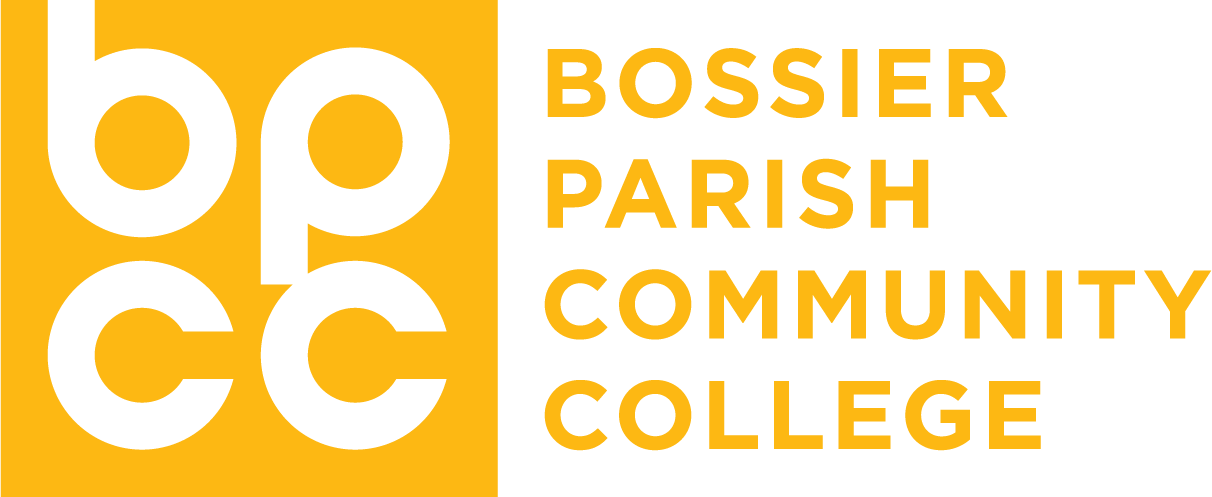Welcome to MonitorEDU
We Keep It Simple! Below is a quick video that will help demonstrate how easy we are to use.
Video Demonstration
Please stop by the following website for information regarding “How Do I Take My Test” for additional tips and what to expect.
When it comes time to test, simply stop by the following webpage
You can also navigate to:
- Pick School/Organization (at the top)
- Select US Colleges and Universities
- Select Bossier Parish Community College
- Fill out brief information, and click to connect to a proctor.
MonitorEDU Proctoring Guidelines
- Please have your photo ID ready at the beginning of the session.
- The proctor will need to see your exam environment.
- You must be in a private location to take your exam, no public spaces. You must be alone in the room.
- You must have a desk, countertop, or table to sit at while taking the exam. You cannot take the exam in your bed. Any hard/flat surface that you can sit at is acceptable.
- Your phone must be placed 4-6 feet away from you and your computer. The proctor must be able to see you, your workspace, and the content on your computer screen. You must follow the proctor instructions for phone placement.
- You will need to have your phone plugged in to a charger and confirm that it is actively charging.
- Reading out loud is not permitted during the exam.
- The use of non-authorized materials is prohibited. If you are allowed materials for the exam, please have them ready. You must verify and show any approved materials to your proctor before staring the exam.
- It is your responsibility to stay connected to your proctor for the duration of your exam. When you are finished with the exam, you must talk to your proctor and check out with them before disconnecting.
- If you get disconnected from your proctor, please make sure to go back to the chat box and get in contact with your proctor ASAP.
- Failure to maintain a continuous connection on both cameras throughout the exam will result in an invalidation of your test. Consequently, your grade on that exam will be recorded as a zero.
- The instructor reserves the right to meet virtually with students to review questions from the final exam to ensure the validity of the test.