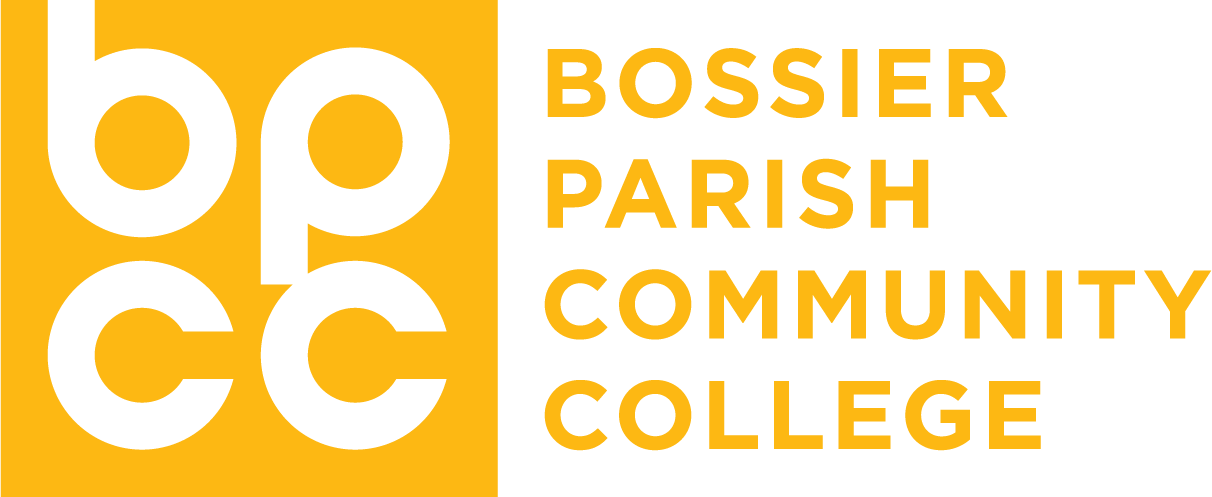Forms
A complete Financial Forms Reference Guide is available in print. This useful guide provides examples of all Finance Department forms as well as instructions for completion. BPCC employees may contact the Finance Department for a copy. Financial forms training classes are presented periodically. Please contact the Finance Department for scheduled dates.
Most financial forms must be obtained from the Finance Department in paper form. Electronic completion of forms is available; however, electronic signature and submission in not available, with the exception of the Budget Adjustment Form for which electronic completion, signature, and submission is required.
- Accounts Payable Check Request Form
- Certificate of Sales/Use Tax Exemption/Exclusion Form
- Petty Cash Approval Form
- Records Disposal Form
- Reimbursement for Special Meals Form
- Special Meals Adjustment Form
- Vendor Create/Modification Form
- W-9 (Must use for all service vendors)
- Webinar Training Form
- Travel Expense Account (Reimbursement) Form
- Note that this is an Excel file. You will need to have Microsoft Excel installed on your computer in order to use this form. You may need to right-click the link and select “Save target as..” to save the file to your computer before filling it out.
- State Liability Travel Card Log
- Travel Sales/Use Tax Exemption Certificate-2024
- Dispute Form
- Chrome River Travel Certification Form
- Chrome River Blanket Travel Training
- Chrome River Expense Quick Reference and Tips
- Chrome River Pre-Approval Quick Reference and Tips
- Using Adobe Sign for Routing Check Requests
- A Guide to the New Banner 9 Navigator Changes
- Banner XE Changes in Navigation
- Exporting files to Excel or Word or Notepad
- Creating a Requisition
- Req Entry with Line Specific FOAP
- Finance Self-Service Queries
- Requesting Banner Finance Security Access
- Expense Account Code List
- Approval of Documents in Banner- Instructions