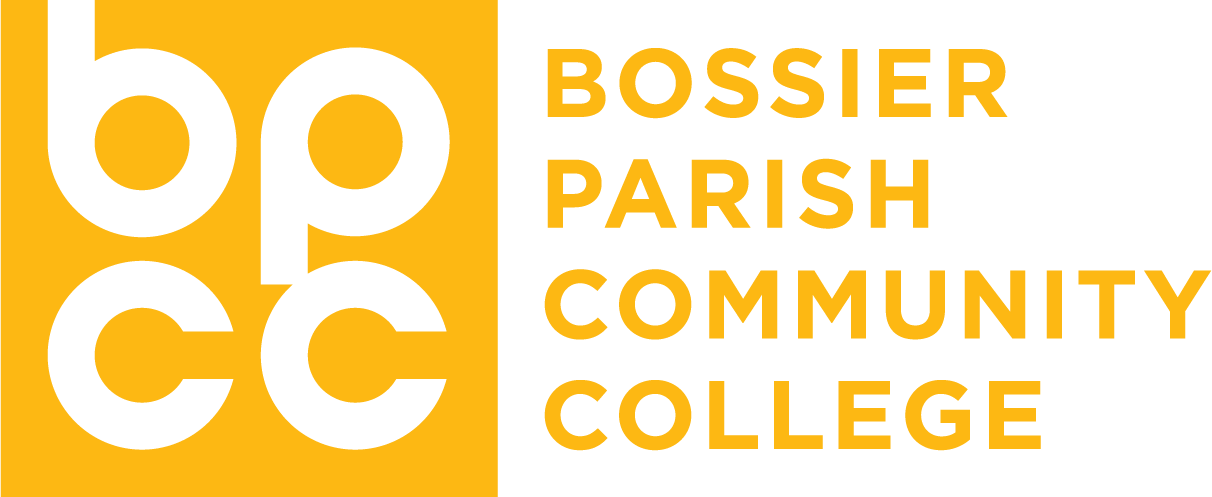CAVSALERT

emergency notification system
- Effective May 1, 2024 BPCC has moved to a new Emergency Alert Notification System. All previous registrations to the old system will expire on June 1, 2024.
- All employees and students will need to register with the new system to continue to receive CAVSalerts.
- BPCC students, faculty, and staff have the option of registering with CAVSalert. To best utilize this alert system, we need you to ensure CAVSalert has your correct contact information.
- After initially registering with CAVSalert, log-in information will be sent to your registered email account.
- Using these log-in credentials, you can update your contact information on the CAVSalert website at any time. Please keep your contact information up to date.
Frequently Asked Questions
There are 2 ways to register:
Creating a CAVSalert account, which will allow you to input multiple contact methods (email, text, voice, etc.):
- Click the link to access the registration page.
- Select "Register” in the top right and follow the instructions found there.
- In the email field you will need to enter your employee (@bpcc.edu) or student (@student.bpcc.edu) email address
Registering via Text, this will only allow you to register to receive texts on the device this request originates from. This is also the only way for non-students and employees to register:
- Text “cavsalert” to 67283
You are able to update your Emergency Contact Information by logging on to the CAVSalert site. You can also add additional contacts for emergency alerts.
Alerts can be made to any type of communication method: email, cellular, landline or SMS (Text Messaging). In the case of an emergency, you may receive notification via one or all of these communication methods. CAVSalert recommends that you provide several options of each media type in the event a particular communication device is unavailable.