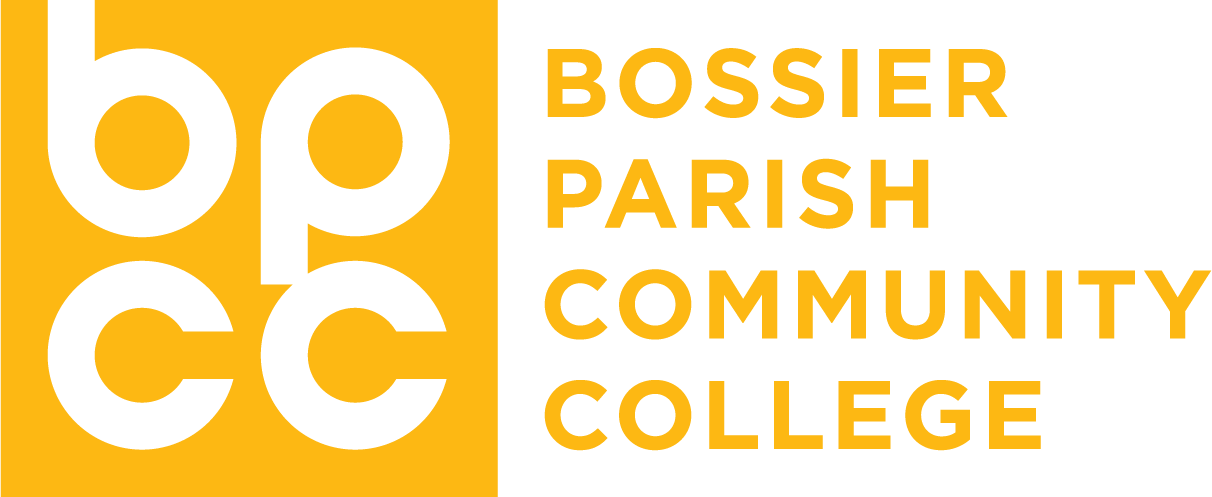Cisco IP Phone Reference Guides
Cisco IP Telephones


Cisco Unity Voice Mail User Guide
Use These Keys Anytime During any Changes
| Key | Task |
|---|---|
| * | Cancel or back up |
| # | Skip or move ahead |
First Time You Log In
To Enroll on Cisco Unity:
- Press the Message button.
- Enter a password. (Default password is 12345)
- Please follow system instructions for the following:
- Record your name.
- Set a new password.
- Record your greeting.
- Please wait until you hear “You Have Finished Enrollment” then hang up.
To Check Messages from your telephone
- Press the Message button and log on.
- Press 1 to hear new messages, or press 3 to review old messages.
- Use the following keys to manage your messages and to control playback.
| Use These Keys During a Message | |||
|---|---|---|---|
| Key | Task | Key | Task |
| 1 | Restart Message | 7 | Rewind, small |
| 2 | Save | 8 | Pause or resume |
| 3 | Delete | 9 | Fast forward to end |
| 5 | Change Volume | # | Fast forward to end |
| ## | Save as is | ||
| Use These Keys After a Message | |||
| Key | Task | Key | Task |
| 1 | Replay Message | 6 | Save as Unheard |
| 2 | Save | 7 | Rewind, small |
| 3 | Delete | 8 | N/A |
| 4 | Reply | 9 | Play Message Summary |
| 5 | Forward Message | # | Save as us |
To Check Messages Remotely
- Dial your office phone number from another phone.
- When the voicemail answers, press the * (star) key on your phone.
- When prompted, enter your ID number (last 4 digits of your phone number) and press the # (pound) key.
- Enter your password/PIN when prompted and press the # (pound) key.
To Change Your Recorded Name
- Press the Message button and log on.
- Press 4 >3 >2.
- At the tone, record your name, or press * to keep the current recording.
| Use These Keys as You Record | |||
|---|---|---|---|
| Key | Task | Key | Task |
| 8 | Pause or Resume | # | End Recording |
To Change Your Password
- Press the Message button and log on.
- Press 4 >3 >1.
- Enter a new password and press #.
- Enter the new password again to confirm it and press #.
To Record a Greeting
- Press the Message button and log on.
- Press 4 > 1 > 1.
- After Cisco Unity plays your current greeting, press 1 to rerecord it, or press 3 to record a different greeting, choose the greeting, then rerecord it.
To Enable or Disable a Greeting
(You can enable or disable only your alternate greeting by phone.)
- Press the Message button and log on.
- Press 4 >1 >1.
- After Cisco Unity plays your current greeting, press 2 to enable or disable your alternate greeting.
Note: When your alternate greeting is enabled, it overrides all other greetings.
While listening to a message, press:
| Action Key(s) | |||||||
|---|---|---|---|---|---|---|---|
| 1 | Restart message | 1-4 | Play previous message | 1-6 | Play next message | ||
| 2 | Save | 3 | Delete | 5 | Forward message | ||
| 6-4 | Slow playback | 6-6 | Fast playback | 7 | Rewind message | ||
| 8 | Pause or resume | 9 | Fast forward | # | Fast forward to end | ||
| * | Cancel or back up | ||||||